Grab the free online business industry report revealing trends, opportunities AND proven strategies to boost your customer experience!
Wonder how you can have REAL impact in 2025 & beyond?
Blog Categories
The audience-driven copywriter turned customer experience strategist for online business owners like you ready to attract, delight and retain your dream customers.
Hey, I'm Nadine.
And streamline your customer experience along the way

NOTE: Some of the tools and resources I mention in this article are affiliate links. That means when you click the link to create an account, start a free trial or make a purchase, it won’t cost you any more but I may receive a commission for introducing you to this game-changer. One thing I want to stress is that I would never recommend anything I haven’t successfully used myself or trust unconditionally.
As a smart marketer, I am always looking for clever ways to automate my business processes and save valuable time along the way. And automating my email marketing via trigger links has become one of my favourite things EVER!
Email marketing is a critical part of how I communicate with my audience, sell my offers and nurture potential leads to invest in my 1:1 copywriting services.
Until December 2023, I fully embraced Flodesk as my email platform of choice. Until I realised how difficult I was making my life for myself.
See, Flodesk worked a treat in the early stages of my business before selling digital resources and courses. And the budget-friendly pricetag certainly helped! And I’d happily recommend it to anyone just starting out with 1:1 client work. And as of July 2024, Flodesk now has a trigger link feature, but unfortunately is still missing some of the functionality I am looking for.
Because as I branched out into offers that simply demanded more from my email marketing platform, it was time for a change. I went with Drip, but what I’m going to share in this article is applicable for many other email platforms like Kit or Active Campaign.
(My biz pal Dama Jue has a brilliant $9 resource if you need help narrowing down the perfect email option for you.)
And seriously upgrading my approach to email marketing has opened up so many time-saving and experience-shifting opportunities in my business.
What are trigger links?
Trigger links are regular links infused with hidden superpowers.
Setting up trigger links allows you to determine certain actions that happen if someone clicks on a particular trigger link.
Best of all?
The recipient doesn’t have to know what’s happening (unless you want them to).
You can make them look like all your other regular links or buttons, but set off powerful tagging, segmenting or workflow actions on the backend.
8 ways I use trigger links to automate my email marketing:
1. Control the level of support
I have a free evergreen challenge, About Page Blitz Sprint, that runs for 4 days with daily reminder emails to keep people on track.
What I found since evergreening the content is that giving people the option to stop receiving daily reminders has decreased the unsubscribe rate drastically.
I simply set the expectations in my welcome email that all challenge content will be available on day 1 for 7 days only. They can choose to go at their own pace (completing everything at once) or go one day at a time.
Those who prefer to explore all the content in one go usually take me up on the invite to stop the daily reminders, and happily stay on my list.
By clicking the trigger link, my email marketing platform removes them from the workflow and adds them to my regular email schedule instead.
2. Sales Campaign opt-out
Running an online business often involves live launching with an extensive number of emails hitting your subscribers’ inboxes over a short period.
I’m a big believer in putting my subscribers in charge of their inboxes, not only to increase buy-in but also to reduce my unsubscribe rate.
So at the top of every sales email within a lengthy workflow selling the same offer, I give recipients the option to opt out of the remainder of the flow simply by clicking a trigger link.
In this case, clicking this trigger link automatically removes a subscriber from a particular email workflow.
It usually goes a little like this:
“If you already know that xyz is not for you right now, simply click this link {trigger link} and you won’t hear about it again this time around.”
Here is an example from my recent Hidden Gems, Easter Egg Hunt-style Promos launch:
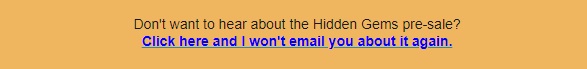
This tactic has drastically reduced my unsubscribe rate and means my readers won’t get annoyed with the temporarily increased email frequency.

3. Segmenting your list
I love knowing my audience inside out and being able to send them highly relevant content they ACTUALLY care about.
So I hide trigger links in my email footers that automatically tag people based on their clicks.
Clicking my ‘Everything Done for You’ link automatically tags subscribers as ‘DFY’
Clicking the ‘Everything DIY’ link adds them to my ‘DIY’ tag.
So whenever I then have content that is only interesting to people considering outsourcing their copy, I can exclude anyone tagged ‘DIY’ from this particular email.
This is what this part of my footer currently looks like:
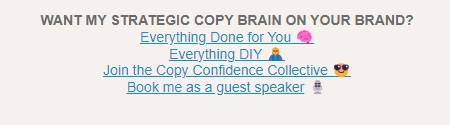
When I get time, I’ll come up with a nurture flow for anyone interested in my Copy Confidence Collective membership. Stay tuned!
4. Special Event Opt-out
Certain events come with emotional baggage for some. I’m referring to holidays like Mother’s Day, Father’s Day and even Valentine’s Day.
In this case, you can send an email that give your subscribers a heads-up that you’ll be participating in celebrations relating to certain events.
You’d include a button subscribers can click ‘I do NOT want xyz emails’.
In this case, you’d hide a trigger link behind this button that automatically tags a subscriber as ‘No xyz emails’ once they click.
All you then have to do is to exclude subscribers tagged ‘No xyz emails’ from your campaigns.
I’m exploring this approach in more detail in this blog post.

5. Triggering an evergreen workflow
This one has to be my favourite!
You can take trigger links to the next level by setting them up so they add a tag to a subscriber AND trigger an evergreen workflow at the same time.
Since changing email marketing platforms, I have implemented a highly successful ‘Done for You’ workflow that triggers when someone clicks a trigger link to my 1:1 copywriting services page.
It then removes them from my regular emails for the next 4 weeks and targets them with some of my best-performing emails specifically speaking to DFY-type customers.
This strategy is designed to prime them so they consider me as their perfect solution AND dish up highly relevant content when they’re actively considering outsourcing their copy (because they sussed out my services only recently).
6. Saving people from another sign-up form
I strongly believe that…
…if people are already on your list, they should never have to see a freebie sign-up form again.
Since launching my free private copy podcast, CAN DO! Tales, in early 2023, I included an invite to listen in every welcome sequence & nurture sequence in my business.
And rather than direct them to the freebie sales page where they could complete the email & first name sign-up form, I use a trigger link that removes this mental hurdle for them.
I already have their email address and first name, so why ask again?
How do I go about it?
I set up a trigger link that, when clicked, applies a ‘CAN DO! Tales’ tag to subscribers and automatically adds them to the podcast welcome flow where they receive all the info they need to tune in. Without EVERY having to enter their email!
And I make it very clear what’s behind this powerful button:
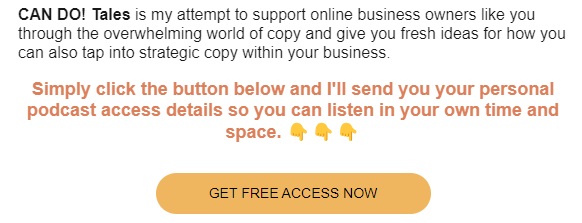
The uptake has been phenomenal, and I’m sure it’s because I’m making it just so easy.

7. Triggering hyper-specific emails
I also use trigger links within workflows to find out more about each subscriber and to be able to deliver highly specific content.
I’m using this approach within my free private podcast welcome flow as a way to send personalised episode playlists to subscribers based on how they’re currently approaching their copywriting (DIY or Done for You).
By clicking the trigger links, my email marketing platform automatically tags people and triggers a bespoke workflow that magically hand-delivers the perfect episodes to support them on their copy journey right here, right now.
8. Re-engaging unengaged subscribers
My email marketing platform automatically adds unengaged subscribers (based on parameters I set) to a re-engagement/list clean email flow for me.
It’s designed to get these subscribers to re-engage with my content and signal to me they want to keep receiving my emails.
In each email, I include a button with a trigger link saying ‘Keep showing up in my inbox’.
If people don’t click this button in any of the emails within the sequence, they’ll automatically be unsubscribed to keep my list healthy and full of keen people.
If they DO click the button, the trigger link automatically removes them from the list clean workflow, and they stay on my list.
Want to swipe my super strategic & automated List Clean Flow?
Including a breakdown of my List Clean Flow and ready-to-swipe Email Templates.
Then you need this amazing resource 👇🏽👇🏽👇🏽
In summary:
Trigger links are your biz bestie when it comes to automating your email marketing, delivering highly relevant content on auto-pilot AND respecting your subscribers’ inboxes.
To be honest, I’m not sure how I survived for so long without the magic of trigger links.
In my Flodesk days, I did far too many things manually. And a lot of things were sheer impossible unless the emails were part of a workflow.
If you haven’t explored trigger links in your email marketing, then this is my sincere invitation to take a closer look at how you can automate things and make your life so much easier.
back to top
@candocontent
The audience-driven copywriter turned customer experience & retention strategist to help you replace dead ends with strategic sales assets and empathy-driven copy to nurture genuine connections.
Over the past 8+ years I've supported hundreds of industry-disrupting online businesses globally via my signature LEAN Customer Method and the CX strategies to nurture genuine connections, drive sales and celebrate loyalty.
Hey, I'm Nadine Nethery
I live and work on the breathtaking Darug land of the Darug people. I pay my respects to the Darug Elders, past and present, and the Aboriginal Elders of other communities who may be here today.
Always was, always will be Aboriginal Land.
